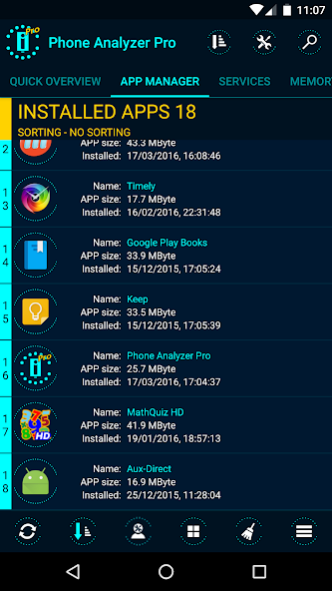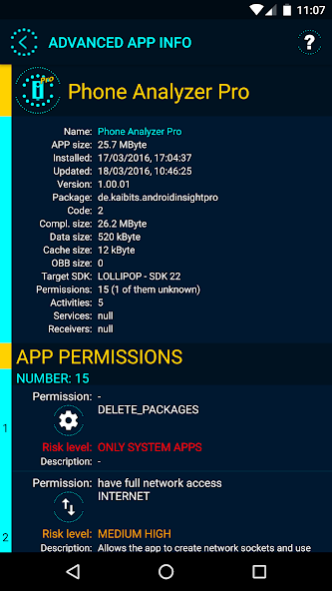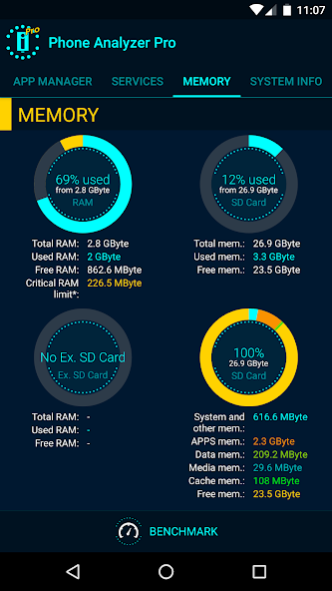Phone Analyzer Pro 1.91.02
Paid Version
Publisher Description
Phone Analyzer Pro was initially devised as an app manager that would significantly simplify and expand the features in the Android app settings. The app we created does just that, but it offers so much more.
Main features:
- analyze your smartphone
- easy to use
- List of all apps and/or system apps
- Special expert view mode
- Flagging of "out-of-the-norm" apps (size, number of permissions)
- Output of highly detailed app information
- Intelligent app permission analysis
- 15 different sorting options (by name, oldest, newest, largest, number of permissions, Android target version, and much more)
- Multi-uninstall option
- Sort order can be changed at the touch of a button (ascending/descending)
- Cache cleaner
- App search function
- List of all running services
- Storage analysis and evaluation (internal and external storage)
- SD card benchmark with global comparison
- Detailed Android system information
- Comprehensive statistics section based on continuously updated data records (Android distribution, 32/64 bit CPU distribution; Bluetooth LE, NFC, tablets with SIM card slot, device sizes, average running hours, average number of apps installed, average number of services running, list of apps with the highest numbers of permissions, average RAM size, average SD card size and memory usage, distribution by countries and manufacturers, “internal“ app information, and much more.
About Phone Analyzer Pro
Phone Analyzer Pro is a paid app for Android published in the System Maintenance list of apps, part of System Utilities.
The company that develops Phone Analyzer Pro is KAIBITS Software GmbH. The latest version released by its developer is 1.91.02.
To install Phone Analyzer Pro on your Android device, just click the green Continue To App button above to start the installation process. The app is listed on our website since 2018-02-26 and was downloaded 5 times. We have already checked if the download link is safe, however for your own protection we recommend that you scan the downloaded app with your antivirus. Your antivirus may detect the Phone Analyzer Pro as malware as malware if the download link to de.kaibits.androidinsightpro is broken.
How to install Phone Analyzer Pro on your Android device:
- Click on the Continue To App button on our website. This will redirect you to Google Play.
- Once the Phone Analyzer Pro is shown in the Google Play listing of your Android device, you can start its download and installation. Tap on the Install button located below the search bar and to the right of the app icon.
- A pop-up window with the permissions required by Phone Analyzer Pro will be shown. Click on Accept to continue the process.
- Phone Analyzer Pro will be downloaded onto your device, displaying a progress. Once the download completes, the installation will start and you'll get a notification after the installation is finished.